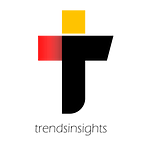What is Google AdSense and How to make Money with It
Explore our guide on how to earn money with website monetization from google adsense and how to create an Google AdSense account.
Google AdSense program was launched in mid2003 by Google and has become the most popular advertising program that allows individuals to run ads on your website, YouTube videos, blogs and get paid when users click on them. The ads on your site are generated by businesses that are registered on Google’s AdSense program which you run by adding a AdSense script(code).
Many ways are there to monetize your website traffic and most of them are associated with advertising third-party products or services to your website visitors. There are many advertising programs available in the market that can help you to earn money, but the most popular is Google AdSense.
Google AdSense has become the most popular way to generate income for your website, blogs and YouTube videos.
Now the question is “What is AdSense and How you can make Money with AdSense?”
Don’t Worry, I promise this article will give you some hints. Let’s get started
1. What type of ads you can Run on your Website
There is a long list of Google AdSense ad types that you can choose and allow Google to run on your website, it’s not limited to just video or image ads.Google AdSense offers a variety of ad types to run on your website, including:
1.1 Text Ads
These ads are in the form of simple text, words with a short title and description with a link which redirects to the advertised website. You can customize the color of text, link and come in a variety of sizes. Text ads can either run on your website or be featured in Google SERP’s.
1.2 Display ads with Images
These ads are displayed graphic-based on your websites. These ads come in different sizes and you have an option for an feed ads that mixes both text and image ads.
A. Horizontal
These ads come in the size of Large leaderboard (970 x 90) and Banner (468 x 60) .
Banner (468 x 60)
Large leaderboard (970 x 90)
B. Vertical
These ads come in the sizes of Skyscraper (120 x 600), Wide skyscraper (160 x 600), Square (250 x250), Small Square (200 x 200).
Square (250 x250)
Large Square
Wide skyscraper (160 x 600)
1.3 Rich Media
These are interactive advertisements that are either in image formats, videos, flash or HTML.
A. Dynamic Image Ads
Basically these are display ads that run from their head categories but you can choose different variants of ads as vertical, horizontal and square.
B. Video ads
If your choice is to run video ads, Google AdSense gives you the option to choose from different variants like Medium rectangle (300 x 250) and Large rectangle (336 x 280).
C. HTML ads
These ads are interactive mini-sites.
HTML Ads
1.4 Responsive ads
These ads give you flexibility to control over their optimization depending on technicalities of the device for a particular ad.
1.5 Matched content
This is Google’s version of content recommendation run by Taboola and Outbrain which help to attract an increased number of clicks and achieve great amount of traffic because it shows the content related to that page.
1.6 Link units
Link units ads are dependent on the content of the page. These ads don’t lead to the advertiser but to a different page that contains other google Ads related to the topic.
2. Google AdSense Eligibility
2.1 You Must Own Domain and Control Your Site
First criteria Of AdSense application includes you must own the ownership of the domain and at least have control over the content on your site. If the published content it’s not yours, you will be in violation of the google terms of service and copyright violations. So before applying, ensure you have the root access to your site.
2.2 Age Limit
According to Google’s terms and conditions, in order to be eligible to apply for Google Adsense, your age need to be above 18, which is pretty sure you haven’t ever read in the history of the planet.
If you are below 18 years and owning a website, Google allows the parents or guardian to apply for an Adsense account using their google’s account. The payment has been paid to the primary account holder, but the site can be managed by a person less than 18 years.
2.3 Unique and Interesting Content (Good Quality)
Another rule is about how you should put content on your sites that is worth monetizing. Google has their own user experience guidelines for publishers. If Google finds content on your site is just full of copy from other sites or scraped content or the content that is irrelevant, Google probably will reject your application.
So before applying to Google AdSense Account, make sure your site has unique and interesting content.
2.4 You Should Not Circulate Fake Traffic on Site
This is the most crucial one, but it’s not something compulsory to check and determine to get approval for the program. Clicks on Google ads should result from genuine users. Clicks or impressions that are generated by any artificial method on your Google Ads is prohibited. Repeated manual clicks or impressions, automated clicks or impressions generating tools and using any robot device to generate clicks are strictly prohibited including clicking on your own ads for any reason.
In case google finds your traffic and clicks are referring to fraudulent clicks or impressions to your ads, might they will ban you.
2.5 Use Supported language Feature on Site
Some of the publishers do not know that AdSense is not available to support in all language. You should choose your primary language for your site when applying for Google AdSense Account from countries like India where multiple local languages are spoken.
These are supported languages as of the time of this writing :
Arabic, Bengali, Bulgarian, Catalan, Chinese, Croatian, Czech, Danish, Dutch, English, Estonian, Filipino, Finnish, French, German, Greek, Hebrew, Hindi, Hungarian, Indonesian, Italian, Japanese, Korean, Latvian, Lithuanian, Malay, Marathi, Norwegian, Polish, Portuguese, Romanian, Russian, Serbian, Slovak, Slovenian, Spanish, Swedish, Tamil, Telugu, Thai, Turkish, Ukrainian, Urdu, and Vietnamese.
Now you know what type of ads you should run on your website and how exactly Google AdSense works.
It’s time to understand how you should apply to an AdSense account. In Next topic, I will guide you about how you can apply for a Google AdSense Account. So, Let’s get started.
3. Step-by-step guide to setup an Google AdSense
3.1 First, Signup for AdSense account
There you will see an option to Create a new Google account or you can choose to open with an existing one.
If you have a custom email address for your domain and using Google apps for your domain email address, then it will be a plus point to use that to apply for your AdSense Account. When you apply with a specific domain email address for example (admin@trendsinsights.com), your chances of approval increase by factor of 3.
3.2 Website Details
This is a very basic form where you need to fill your website address(Domain name), select the content language and enter the website url.
Note : Make sure to add website URL without “http://”
3.3 Submit AdSense Contact Information
This is the essentials step to do
In this step, I made a couple of mistakes, hope by following this guide, you won’t make a single mistake.
Be careful while entering the “payee name”. If you make mistake in this step, then it will be difficult to change payee name specially in India Country. Use the same name under which you have a bank account as AdSense will be sending you checks or EFT payment under that name.
Check a list of countries which are not allowed to change the payee name.
Next add your contact information.
Read the AdSense policies carefully and check “agree to continue” checkbox and click to submit. Make sure all the details are correct and up to date !!
I will suggest you to use Zohomail, for fast approval.
3.4 Payments
Once your Account gets approved, you need to add AdSense codes to your site. After adding code, Google AdSense team will review your application again and will send you an AdSense pin once your account gets activated. This process takes approx 1–2 months depending on parameters.
In order to get paid From AdSense you need to submit your tax information and the pin, once setup is complete.
AdSense Pin:
You will receive an AdSense Pin from AdSense Team by mail once you reach the target of $10 and will start receiving payments once your account reaches $100.
4. How Much Can You Earn With Google’s AdSense?
Google AdSense charges advertisers on the basis of ad per click and publishers get 68% or 51% of the click amount depending on AdSense for search.
The commission you receive depends on the competition and CPC(Cost per Click). In general, the commission per click can range from $0.20 to $15 that can be somehow profitable.
As you know, the three most expensive niches in the US are Online Education, Insurance and Marketing. So It will be a great idea to start a blog on topics like these that will cover great traffic for you.
4.1 Check the CPC with Keyword Magic tool
This tool provides the biggest keyword database in the world. You can check by entering a keyword (for example, trendsinsights) and it will show you tons of related search with CPC and it’s competition level with search volume.
5. Pros Of using Google’s AdSense
- AdSense program is free to join.
- You can apply to Google’s AdSense account even if you website is new, means it’s Eligibility requirements are not so tough.
- You have option to choose from variety of ad types so that you can customize it according your requirements
- If your website reach to $100 threshold, Google pays you monthly by direct deposit
- AdSense provide you options to run ads on mobile devices along with RSS feeds
- With one AdSense account you can run ads on multiple website
- If your YouTube account has 1,000 subscribers and 4,000 hours of watch time, then you can easily apply to an AdSense account.
6. Cons Of using Google’s AdSense
- If you break any rules, Google don’t take a moment to ban your account, and it’s really for forgiving
- You need a great number of traffic on your website in order to make money from AdSense.
- There is a chance to lose the opportunity to make money with higher-paying affiliate products or your own products and services, when your visitors leave the site just after clicking on ads.
- AdSense pays a little less in comparison to other similar ad programs.
Summary
Briefly summarizing, Creating an AdSense account isn’t rocket science if you follow guidelines I have presented to you and can make pretty good money with Google’s AdSense Program but it is not a program where you can get results quickly, you have to be patient.
Well, There you have it !! This is all about Google’s AdSense program. I hope you get a clear idea about how to create an AdSense Account. If you have any questions regarding Google AdSense Please feel free to ask me via comments. Happy Reading Guys !!
Don’t forget to share this guide with your friends on facebook, Twitter and other social media.